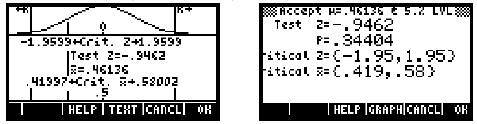Larger Memory Capacity
A large 1.5MB of Memory (512KB RAM and 1MB Flash ROM for data storage) lets you benefit from the biggest and most comprehensive library of third party calculator programs, games and software applications.
Dynamic Algebra and Calculus
With an advanced built-in Computer Algebra System (CAS), the HP 49G boasts truly dynamic symbolic manipulation, and symbolic and numeric solving. Whether your needs are complex arithmetic, calculus functions, or solving a system of linear equations, the advanced built-in CAS is flexible and dynamic, yet user-friendly. Working with complex equations or expressions? The HP 49G automatically prompts you to switch to complex mode.
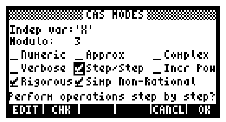
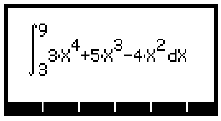
Then choose the CAS step-by-step mode for dynamic derivation, integration and linear algebra problem solving. All steps and results are displayed in textbook mode for easy viewing and understanding. After all, in a text or exam, the answer is only part of the solution.
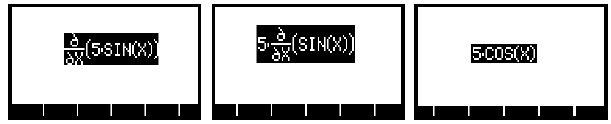
Leading-Edge Design
Smooth edges, soft curves, and a sleek, sturdy design, make the HP 49G ideal for either hand-held or desktop use. It comes in an appealing, light metalic blue with a matching translucent blue slide-on cover that helps minimize screen and keyboard damage. The user friendly HP 49G keyboard has large keys with soft edges, and generous key spacing to minimize undesired key presses. Alpha letters appear on the the keys.
See more on the big screen
Choose to input and view equations and expressions on the big 131 x 64 pixel, high contrast screen in textbook mode, just as they appear in textbooks or on the blackboard. For complex equations and expressions, you can minimize the need to scroll by selecting a smaller font size. There are four sizes and styles to choose from.
Customize your inputs and outputs
Choose from three input modes according to your preference: familiar textbook, traditional algebraic or efficient RPN, and two default-screen history display options: textbook or algebraic.
Fast, Flexible and Intelligent Editor
Edit expressions, text, graphs and programs quickly and easily just the way you want to. More than just a passive editor, you can isolate and evaluate sub-expressions as well as cut, paste, and copy objects, just like on a computer. Unsure how to correctly enter an equation or expression? The intelligent editor automatically inserts missing parentheses and prompts your next input, both in real-time.
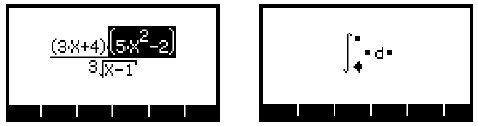
Make a Statistical Inference!
The HP 49G goes beyond analyzing sample data.You can perform hypothesis tests, and measure confidence intervals that relate to a population. Input, view and edit sample data in a table format, similar to a computer spreadsheet or table, then plot the results.