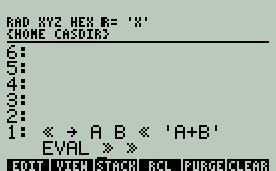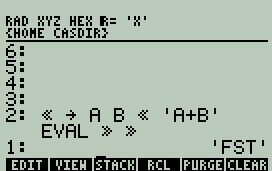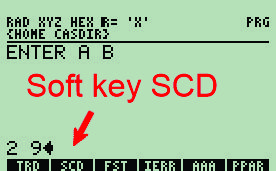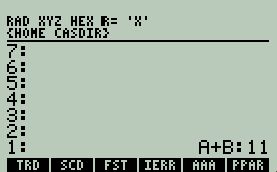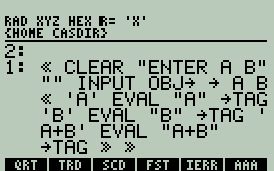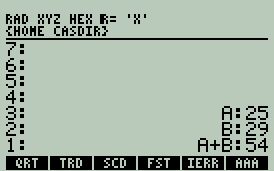| AREA48/HP50 -
ENGLISH VERSION - Hardly under construction, even during Covid's Time! |
|
 |
HP50 for beginners! |
| Basic Knowledge |
1 - HP50 View
|
2 - Plotting a mathematical function
| 1- First of all |
Click on  to set operating mode to ALGEBRAIC 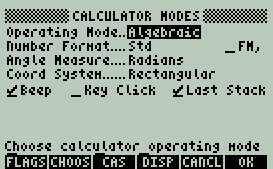 |
3 - Making my first program
| 1- First of all |
Click on  and and  to set operating mode to RPN 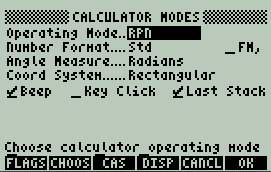 |
| Step 1 Editing program Type as in screenshot |
| ||
| Step 2 Saving the program Save it as FST On stack type 'FST' And press  Press  to see it. to see it. |
| ||
| Step 3 Running the program On stack type 2  3 and press 3 and press  It should appear 5, as a result. | |||
4 - Making my second program
| 1- First of all |
| Set operating mode to RPN |
| Step 1 | Press. + [FST] + + [FST] +  where [FST] is your first program, made before, as shown above. |
| Step 2 Editing program Type, as in red, in the screenshot |
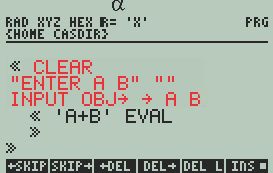
|
| Step 3 Saving and running |
|
5 - Making my third program
| 1- First of all |
| Set operating mode to RPN |
| Step 1 | Press. + [SCD] + + [SCD] +  where [SCD] is your second program, made before, as shown above. |
| Step 2 Editing program Type, as in red, in the screenshot |
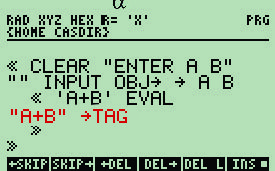
|
| Step 3 Saving and running |
|
6 - Making my fourth program
7- Reset HP50, when it freezes
Press F1 , F6 and ON, simultaneosly. Hope few seconds and realease. It will ask: 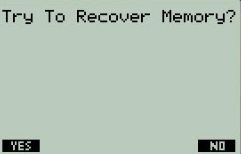 Say 'NO' pressing function key F6 |
8 - Running self test
Press [ON] and [F5], simultaneosly. Hope few seconds and realease. Press [ON] and [F3], to stop. |
|
5 - Running self test If it shows FAIL, don't worry about, it can be only the card that is not ok. not formated or damaged. |
9 - Syntax
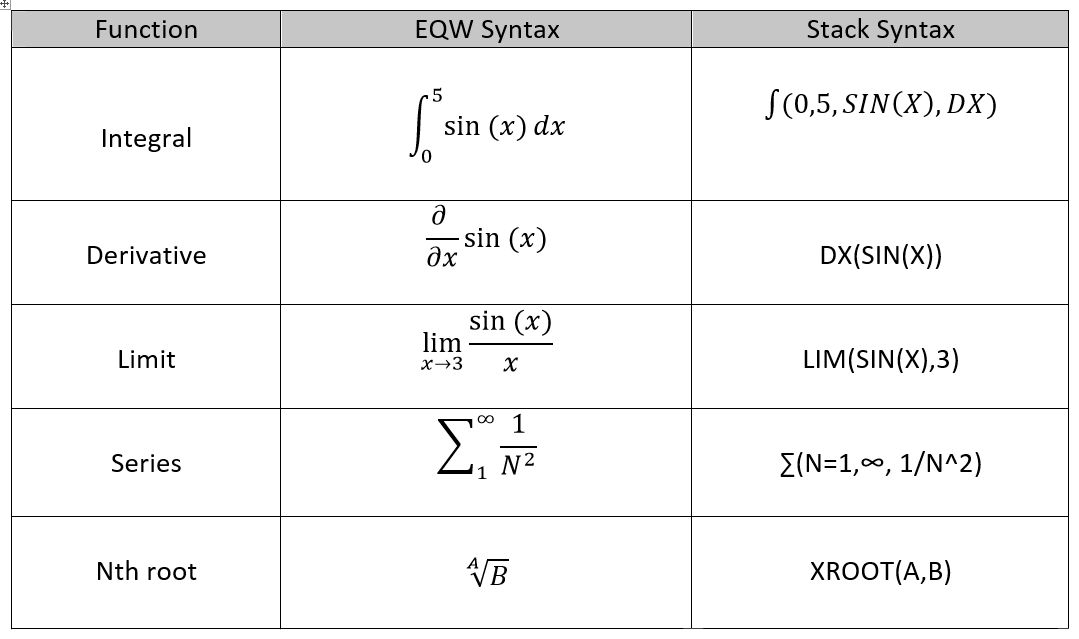
10 - Using EQW
|
This is a video, not a picture. Please, start video clicking on play button, in the bottom left of video window. Gold Tip Draw first the equation and after insert the function ∫, σ,Σ, lim |
11 - Solving Lin Sys
Press  + [7] + [7] |
|
Lets considere: Given 3 matrices, A,B and X, such that: A x B = X Where, A, coeficients matrix, B, independet terms matrix C, variables (x,y,z) matrix. Example: 2x + 3y + 2z = 14 3x + 1y -1z = 2 4x - 2y + 1z = 3 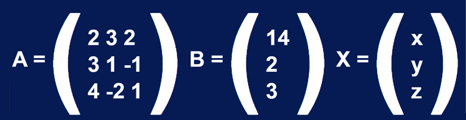
In HP50  + +  to enter Solve Lin Sys Please, see video below. |
12 - Writting in Small Keys
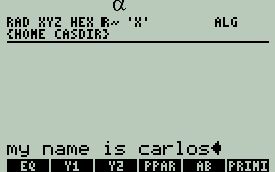 |
Press  + +  + +  + +  + +  Press again  + + 
|

Anti stress Area
Le Mondine - Siamo Donne
Video source: youtube.com


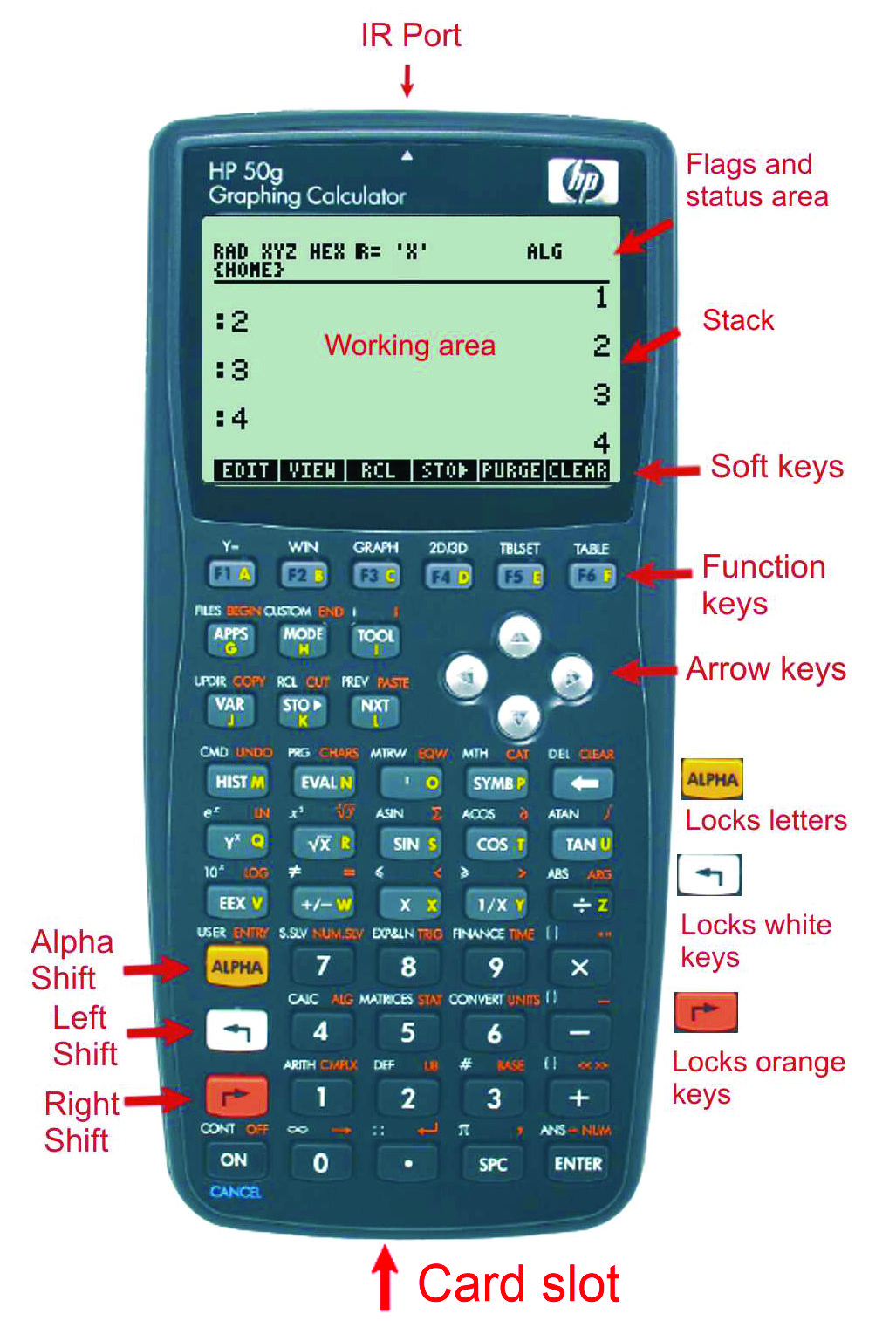

 , for ≪ ≫
, for ≪ ≫ , for →
, for → , for [EVAL]
, for [EVAL]