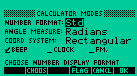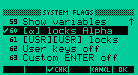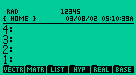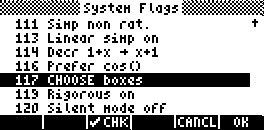Flags affects the interactive mode of HP48.
Example:
If you have a function like y =sin( p ) and apply it
to  [SOLVE]
[SOLVE]
you will have as result: ' SIN( p ) '
if flag - 02 is set constant symbolic
or the correct result
0 (zero)
if flag - 02 is set constant numeric.
Of course, if you need a numeric or symbolic result
you need set flag - 02 according to the result you wish.
How Flags affect HP programs
Many programs and functions cannot work properly if a flag is not set correctly.
Example
<< 1400 1 BEEP>>
It emits a beep of 1400 Hz during 1 second.
If FLAG -56 set STANDARD BEEP OFF it will not work.
You need set flag -56 STANDARD BEEP ON to it work.
To avoid this set the flag inside the program
<< - 56 CF 1400 1 BEEP>>
Many times a flag can remain active and affects others programs.
An alternative is rewrite the flag (with oposite SF or CF ) in the end
of the program.
<< - 56 CF 1400 1 BEEP -56 SF
>>
However, the best alternative is to use RCLF and STOF .
This example maintain ALL the original flags working, in spite of the flag
- 56 CF be set also inside the program.
<< RCLF  F
F
<< -56 CF 1400 1 BEEP F STOF>>
>>
This programs will emit a beep during 1 second. Set flag 56 STANDARD BEEP IS OFF
and run it.
It will emit a beep. After it run press [ENTER] with the
stack clear, and you will see you don't hear
the beep because now the original flags, preserved by RCLF and STOF are working.
User Flags
HP48 has also 64 user flags (positive flags from 1 to 64),
not used for resident functions.
When user flags are active a little number appears in status area.
Type {1 2 3 4 5 } CF to get free of them. |
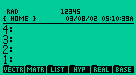
Numbers at the status area |