1-Did You Know?
You can order the vars in the HP48 menu typing
VARS SORT ORDER and pressing [ENTER]
| 2-Did You Know? You can define the numbers of mines in the MINEHUNT game. Store a number in the var Nmines , N in capital and the others letters in small case. This number will be the new number of mines. If you store a negative number in the var Nmines the mines become visibles. | 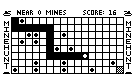 |
3-Did You Know?
Alcaline batteries lasts about three months in HP48.
To change batts follow the steps below:
1-Begin removing the battery that is in the middle. It will make the work easier.
2-To avoid confusion ( as risk of reuse an old batt) remove all old batts and separate it.
3-Now get the new batts and replace.
* Be carefull, dont put new batts together with old ones.
4-Did You Know?
You can purge all memory with a single command.
Type: #9d SYSEVAL and press [ENTER]
and... Hasta la vista babe!
All the user memory will be deleted.
* Danger! Do it only if you need. You was noticed!
5-Did You Know?
You can recover a file imediatelly after it be purged.
Press:
 ARG and the file will appears in the stack.
ARG and the file will appears in the stack. So press [STO] and the VAR will be restored
with the original name.
* Advice! This only works if the LAST STAK is ENABLED.
In this case, keeping the last stack enabled helps
many users to recover purged vars.
It doesn't work with directories.
6-Did You Know?
You can go from the top to the bottom or from
the botom to the top of a program using only two keys.
When you are editing a program press:

 or
or 

The cursor will move to the bottom or to the top of the program.
* More...
Using the RIGHT SHIFT and the arrow sets RIGHT and LEFT the cursor goes fast
to the first or to the last character in a line.
7-Did You Know?
You easily calculate the determinant of a square matrix.
For example:
Put the matrix [ [1 2] ] [3 4] ]on the stack.
Type DET and press [ENTER]
Result: - 2
* More...
Using 1/X you can also invert square matrixes.
This works for square matrixes of all order.
It is limited only by memory.
8-Did You Know?
You can make integrals faster reducing precision of HP48
For example, lets integrate:

It says 0.035033971515, after 43 seconds.
Settinng format to 2 FIX we get Result: 0.03, after 4 seconds.
Put now the format to STD to have full digits.
Result: 0.0346435195954.
The precision difference between both calculus is
0.039041%, in this case.
9-Did You Know?
You can easily create and purge a directory using
only three commands .
For example, create the directory DIR1:
Put in level 1: 'DIR1' and type CRDIR and press [ENTER]
The directory 'DIR' will be created.
Now lets use a similar command to purge it.
Put in level 1: 'DIR1' and type PGDIR and press [ENTER]
The directory 'DIR1' will be purged.
| 10-Did You Know? You can easily delete the anoing numbers that appears in the top of the screen. They usually appears when you runs a program of the EXAMPLES LIBRARY. That examples accessed with the TEACH command. To get free of them execute {1 2 3 4 5} CF [ENTER] |
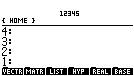 |
11-Did You Know?
You can easily make a text viewer.
«CLLCD "TEXT1" 1 DISP 0 WAIT "TEXT2" 1 DISP 0 WAIT»
Repeat "TEXT" 1 DISP 0 WAIT with the text you wish and how many times you wish.
It will work as a single text viewer.
12-Did You Know?
You can easily delete several VARS in a directory.
Type { VAR1 VAR2 VAR3 VAR4 } press [ENTER]
and press
 [PURGE]
[PURGE] Where VAR1, VAR2, VAR3 and VAR4 are the name
of the vars to be purged.
|
13-Did You Know? It is possible make HP48 find a root closest to a number. Many trancendent equations like y=sin(x) for example has infinite roots. Using solve it will find a root, in many cases not the one you need. Give it a number in the field of the vars xand it finds the root closest to this number. For example 'sin(x)=5' given x in radians It says:1.57079629421 Now put 6 in the field x. It says: 7.853981165738 This is the other root of this equation. Give it a number and it finds the root closest to this number. |
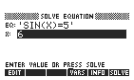 |
14-Did You Know?
It is possible recall an Equation back to equation writer.
If you have an equation in level 1 , 'sin(x)' , for example
Press
 [EQUATION] and
[EQUATION] and  [RCL]
[RCL] and the equation will appears in the EQ. Writer.
15-Did You Know?
It is possible duplicate a program with few commands.
Press
 [VAR1] and type 'VAR2' [STO]
[VAR1] and type 'VAR2' [STO] Where [VAR1] is the name of the original VAR in menu
and 'VAR2' the name of the duplicate new VAR.
More...
You can also press
 [VAR1]
[VAR1] to edit it and save it with a new name.
16-Did You Know?
It is possible show or hide the clock using flags.
Type -40 CF and the clock will be visible.
Type -40 SF and the clock will be invisible.
More...
You can try this also with other flags.
17-Did You Know?
You can type numbers faster in Matrix Writer.
1 - enters the matrix writer
2 - press the softkey
 or
or 
3 - enter numbes and press [ENTER].
For example: 1 2 3 4 5 6 7 8 [ENTER]
4 - dont forget the space [SPC] between the numbers
18-Did You Know?
You can easily use HP48 to evaluate a function.
For example:
Lets evaluate the function y=sin(x)*cos(y)*ln(z)
for x=5, y=4 and z=3
1 - put y=sin(x)*cos(y)*ln(z) in level 1
2 - type { x 5, y 4, z 3} and press [ENTER]
3 - press
 [SYMBOLIC] [NXT] [ | ]
[SYMBOLIC] [NXT] [ | ] 4 - result: .688604398373 ( with angle mode in radians)
19-Did You Know?
You can find al roots of a polinomial and find the polinomial coefficients given the roots.
For example.
Lets calculate all roots of the polonomial X^4 - 10X^3 + 35X^2 -50X +24
1 - type : [1 -10 35 -50 24] , type PROOT and press [ENTER]
Result: [1 2 3 4]
2 - using [1 2 3 4] and the comand [PCOEF] [ENTER] you can find the coefficients of the polinomial
For example: [1 -3 1 5] [PCOEF] [ENTER]
4 - result: [ 1 -5 -7 41 -30 ] or X^4 - 5X^3 - 7X^2 + 41X - 30
20-Did You Know?
You can join similar terms of a polinomial.
For example:
3*x + 5*y - 3*z^2 - x+2*y - z^2
1 - put on level 1: '3*x + 5*y - 3*z^2 - x+2*y - z^2 '
2 - type COLCT and press [ENTER]
3 - result: '-4(4*z^2) +2*x+7*y'
More...
This operation can be repeated several times according to the complexibility of the expression.
------------------------------------------------------------------------------------------------------------------------------------------------------------------------------------
Area48 - HP48/49 for beginners! Tips printable format.
The content in this file is not covered by warranty.
You can redestribute it since you cite my page as refference
and this document remain as is, without any change.
Carlos Marangon-July 2000- All rights reserved.
carlos@area48.com
http://www.area48.com/tips