1 - Identify a DIR
A directory always appears
with a bar over it,
remembering a folder.
|
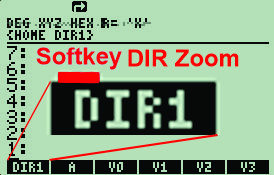
|
|
2- Creating a DIR
Set calculator mode to RPN
Lets create a dir of name D1
Press 
Type D1
Type CRDIR and
press 
|
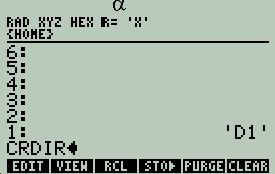
|
|
3- Change to another DIR
Set calculator mode to RPN
Press  + + 
With arrow keys  and and 
move to the dir you wish to go.
Press softkey for CHDIR
or just click the softkey closest
to the dir name.
|
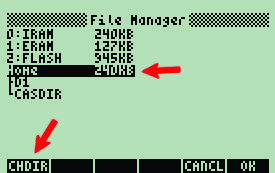
|
|
4 - Deleting a DIR
Set calculator mode to RPN
Lets delete a dir of name D1
Press 
Type D1
Type PGDIR and
press 
|

|
Note:
Dir must be empty to be deleted.
If it is not empty, enter it and delete all vars. |
|
5 - Up a DIR
Set calculator mode to RPN
Suppose you are in a dir called DIR1
How to go to HOME dir?
Press  + + 
|
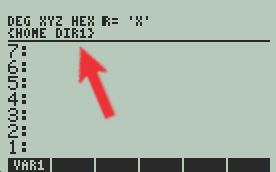
|
Note:
It just up one dor eachtime.
You need to do it for every dir you wish up. |
|
6 - Delete all variables of a DIR
Set calculator mode to RPN
Suppose you are in a dir called DIR1
How to delete all variables of this dir?
Type,
VARS + PURGE
and press  |
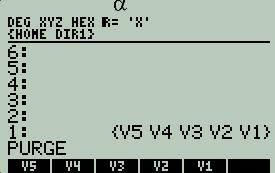
|
VARS create a list of all vars, including dirs.
But it does not purge DIRS |
|
7 - Order vars of a dir
Set calculator mode to RPN
Type,
VARS SORT ORDER
and press  |
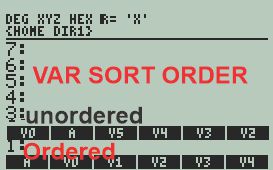
|
VARS create a list of all vars, including dirs.
But it does not purge DIRS |
|
8 - Enter into a DIR
Set calculator mode to RPN
Press the softkey
closest to the DIR name,
In this case, press  |
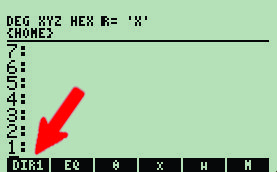
|
|
9 - Accessing a DIR
Set calculator mode to RPN
Lets access the dir of name D1
Press softkey related with
this dir
In this case 
|
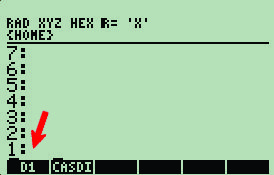
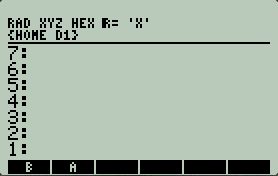
Content of dir D1
|
|
10 - Purge VARs inside DIR
Problem:
Delete all vars, generated by
Equation Library,
inside the directory VRS.
Create a program called "PUR"
and store it in HOME dir.
Click on softkey for 'PUR' to run it.
It will delete all vars.
|
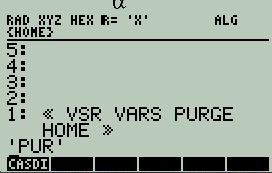
Program to purge all vars inside the dir "VRS".
|
|
11 - Copy and Move vars to other dir
Problem:
Copy var "AS from dir "VSR",
to HOME dir,
Access dir tree.
 + + 
Chose the dir "VSR" and select the var "AS"
and press  . .
From softkeys use [MOVE] and [COPY].
|
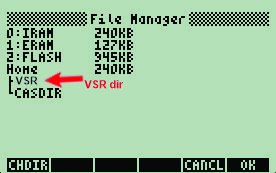
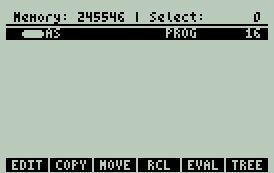
|
|

