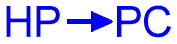
 CLICK HERE
CLICK HERESee also connection with HP48 Explorer
 PC Connection
PC Connection
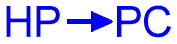
|
To make a transfer
 CLICK HERE
CLICK HERESee also connection with HP48 Explorer |
|
This explanation is based on the version MSK315 of the
MSDOS Kermit, used to transfer data in MSDOS mode. To make a transfer from HP48 to the computer using KERMIT, In the calculator... |
|
1-Type
 [I/O]
and choose Transfer
[I/O]
and choose Transfer
|
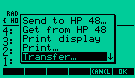
|
|
|
|
|
2-Set transfer modes:
PORT:Wire,Type: Kermit, FMT:Asc, BAUD:9600, PARITY:None as shown in the picture |
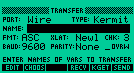
|
|
|
|
| 3-Choose LOCAL VARS |
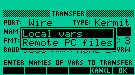
|
|
|
|
| 4-Checmark the VARS you wish transfer. |
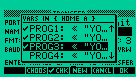
|
|
|
|
| 5-Press the softkey [OK] |
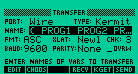
|
| In the computer ... | |
|
6-In the computer,
runs the KERMIT in the MSDOS MODE. Remove the mouse and connect the cable in the slot of the mouse. (or in other port if available and if you wish). Make the directory where is installed KERMIT the current directory Run the KERMIT, in this case calling MSK315. Define the PORT ( I used port 2 in this case) and SET BAUD 9600, Set KERMIT to SERVER mode |
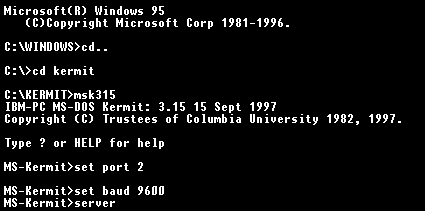
|
|
|
|
|
7-If no error happen, it will show a screen like the one beside.
Or an error message saying RETRY #1,RETRY#2, etc in case of error. |
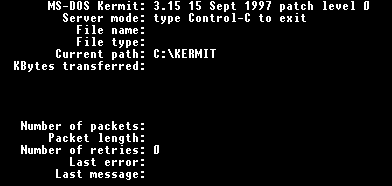
|
|
|
|
| 8-Press [SEND] in the HP48. |
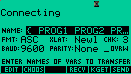
|
|
|
|
|
9-Await while the transfer is running...
Kermit will tell you when transfer is complete. 10- Finish the transfer closing HP48 Transfer and MS DOS. |
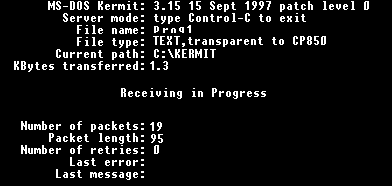
|
To make a transfer
 CLICK HERE
CLICK HERESee also connection with HP48 Explorer |
|