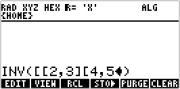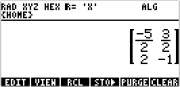| To create a matrix, Press  [MTRW] [MTRW]to access Matrix Writer Type numbers or letters and press [ENTER] for each number or letter typed. |
 The HP49 Matrix Writer |
| Alphanumerical Elements HP49 supports symbolic elements and you can type them directly in the Matrix Writer, like a number. You just need keep the alpha key actived. |
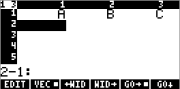 Typing Alphanumerical Elements |
|
|
Lets invert the matrix 1- write the matrix 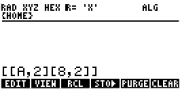 2-Press [ ENTER ] 3- You will see  |
4- Press 1/X and  [ ENTER ] [ ENTER ]to write INV ( ANS ( 1 ) ) 5-It will show 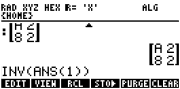 6-press [ ENTER ] to see result: 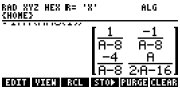
|