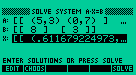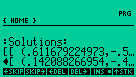Linear Systems
Solving a Linear System
Given the the Linear System:
ax + by = c
dx + ey = f
For a linear system we have two matrixes
as input data:
1 - The Matrix of the Coefficients
or Matrix A
[ [a b] [d e] ]
2 - the Matrix of Independent Terms
or Matrix B
[ [ c ] [ f ] ]
In HP48/49 we write a matrix as:
[ [ row1] [row2]
[ row3] ....[rown]]
and to solve the linear system we can
follow the steps below,
You can also use the Equation Writer to
write
the matrixes
|
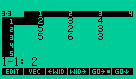
Write the Matrix A |
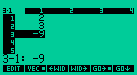
Write the Matrix B |
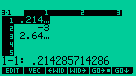
and see the result |
Solving a Linear System of Complex Numbers
| Lets solve the linear system |
(5+j3)x + 7j y = 8
j6x + (7-j3) x = 3
|
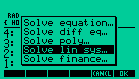 |
|
|
In HP48/49 syntax we write:
(5,3) (0,7)
(0,6) (7,-3)
|
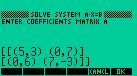
Press  and and 
to see the entrance
in full screen. |
|
|
Enter the data for
independent terms
and press SOLVE,
in the menu.
|
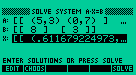 |
|
|
Press ENTER to see
the result on the stack.
Press  EDIT
to best EDIT
to best
see the result.
|
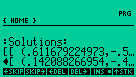 |
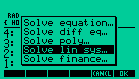
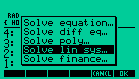
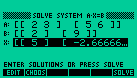
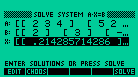
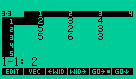
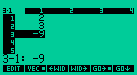
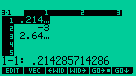
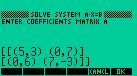
 and
and