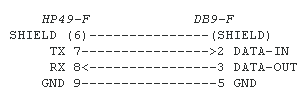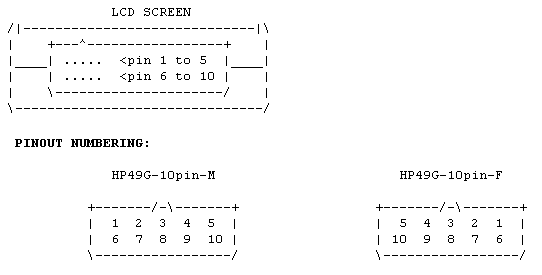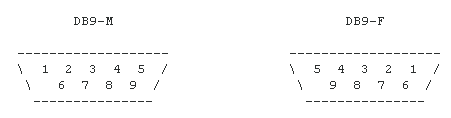|
Enrico Carta wrote a document, where he expalins how to make a cable for HP49. He propose very methods, that are indeed good, but it is needed to find a 10 pins connector, with two rows of pins separated of 2.1 mm. As we know, it is too hard to find, at least here in Mexico and I think that also in other countries. Another option is to cut the cable that comes with HP49G, but that, I am sure, you don't wish to do.
In this document I present another idea beased in the ones previously presented by Enrico Carta. Indeed, it is not a cable to cennect directly the HP49 to the PC, but an adapter to connect HP49 to the PC, using the cable that come together with the HP49G pack.
|